Environmental Variables to run Ultroid.
Ultroid needs five mandatory variables to run
API_IDAPI_HASHSESSIONREDIS_URIREDIS_PASSWORD
Obtaining API_ID & API_HASH#
- Visit my.telegram.org
- Enter your phone number in international format. Example :
+9199966XXXXX - Enter the web login code sent to you by Telegram in app.
- After successful sign in , Click on
API development tools - Fill
App Title&Short nameand create app.
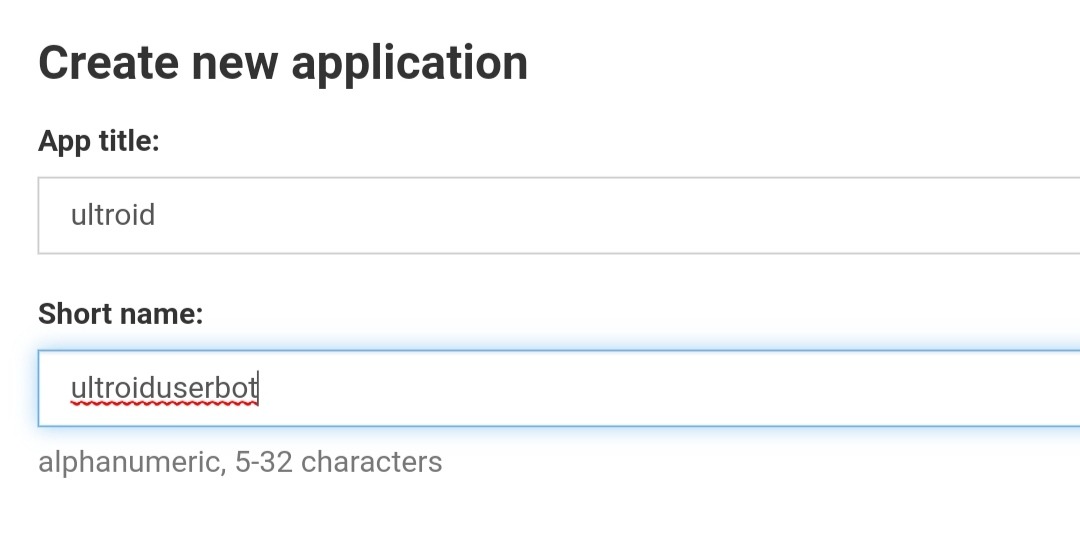
- Yay, you got your
API_ID&API_HASH
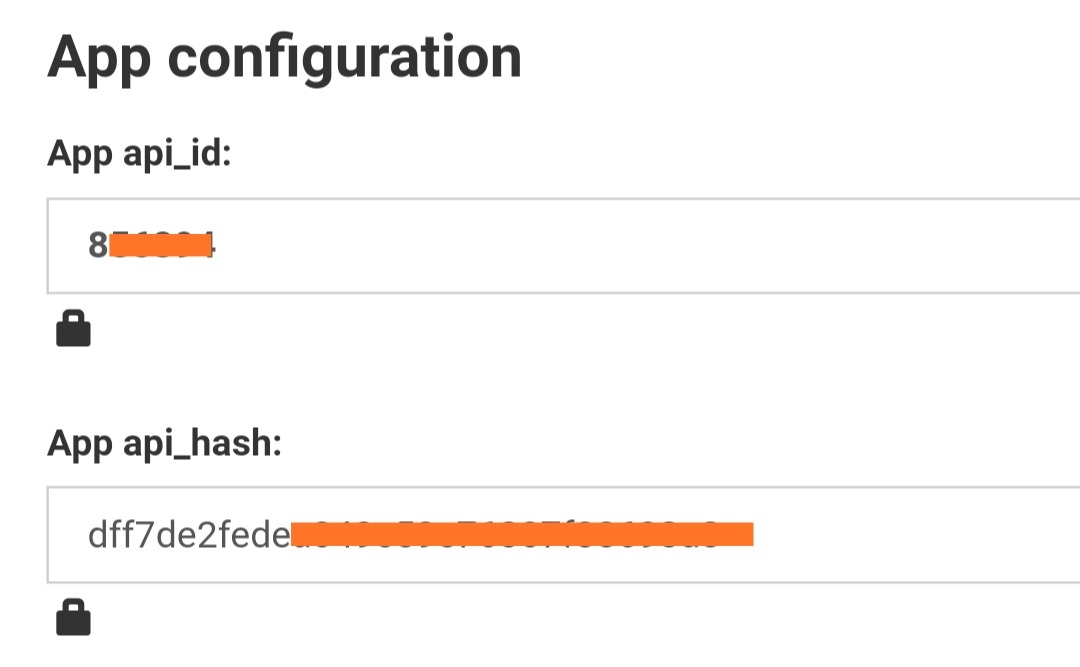
Or Use can use @apiscrapperbot. (running on free servers.)
Obtaining SESSION#
There are below ways by which you can get your SESSION.
Via terminal.
(. <($(which curl>/dev/null&&echo curl -Ls||echo wget -qO-) https://del.dog/ultroid))Now follow the on-screen instructions.Via termux.
sh -c "$(curl -fsSL https://git.io/JqgsR)"Via Repl.it
Via Telegram Bot. Use @SessionGeneratorBot.
For the ones who deployed locally.
bash sessiongen
Obtaining REDIS Info#
Redis is an open source (BSD licensed), in-memory data structure store, used as a database, cache, and message broker.
You can get a free REDIS db from redislabs.com
- Login/Register a free account in RedisLabs
- Create a new Database
- Choose Free Subscription
- Give Database a name, Change password and Save
Go to the Configuration
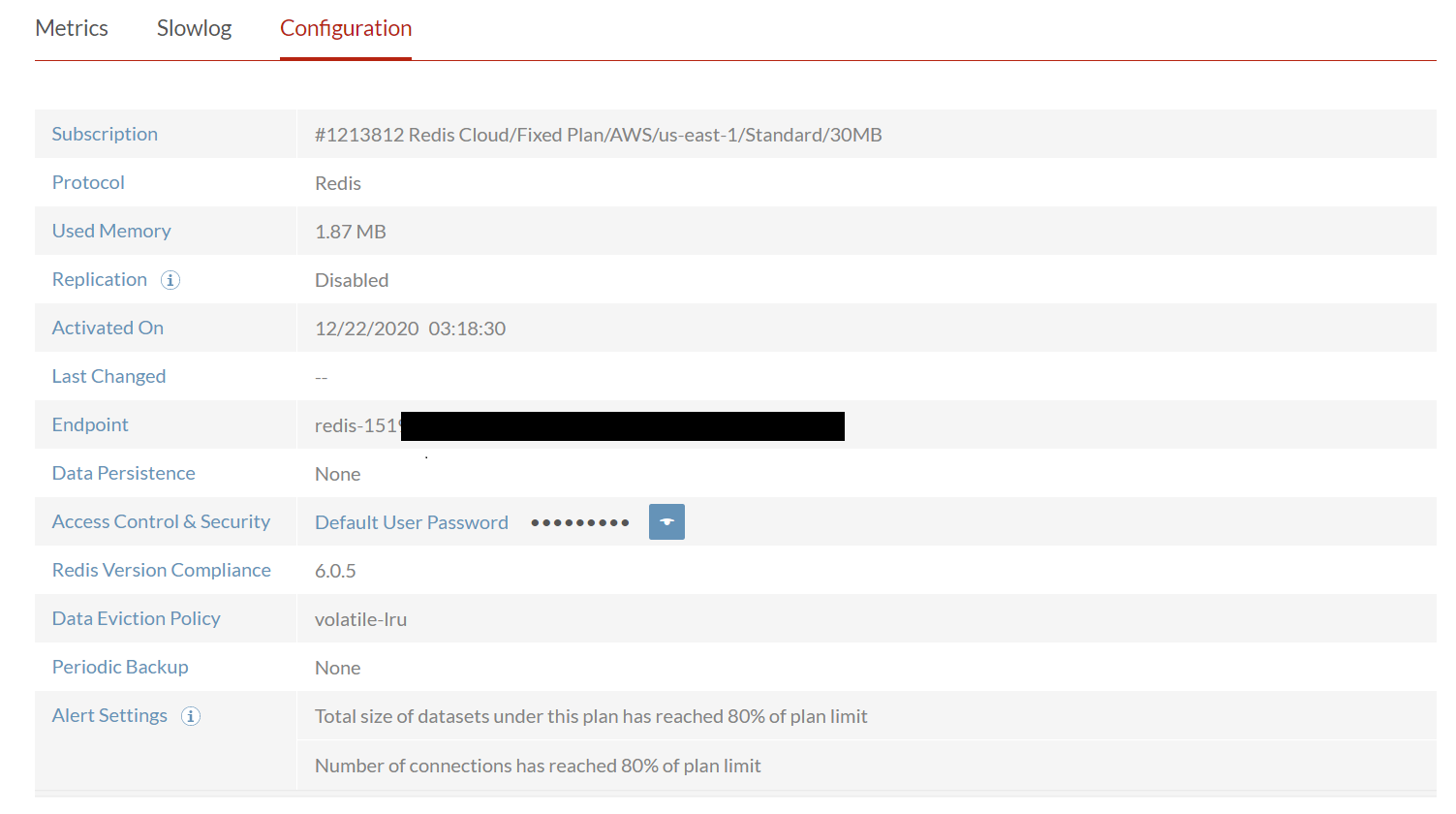
- The Endpoint is your
REDIS_URI REDIS_PASSWORDis the Pasword you gave , you can check it again by clicking on eye button
Mandatory Vars for Heroku Users :#
HEROKU_APP_NAMEHEROKU_API
HEROKU_API & HEROKU_APP_NAME#
HEROKU_API & HEROKU_APP_NAME is required so that you can update/restart Ultroid or check dyno usage wasily with Ultroid
- HEROKU_API : Sign in to your Heroku Account and go to Account Settings , Scroll down and you will find your API Key
- HEROKU_APP_NAME : The app name you gave while deploying Ultroid